This website uses cookies so that we can provide you with the best user experience possible. Cookie information is stored in your browser and performs functions such as recognising you when you return to our website and helping our team to understand which sections of the website you find most interesting and useful.
Storage for Warehouse Management Software: pakaneo Simplifying Your Warehouse
Storage for a warehouse can be a challenging task, with numerous items to keep track of, and an efficient system is essential to ensure smooth operations. pakaneo Warehouse Management Software has come to the rescue, offering a user-friendly and efficient solution that streamlines your warehouse operations. In this blog post, we'll explore how pakaneo' s software combines easy storage setup and drag-and-drop techniques to make warehouse management a breeze.
Easy Storage Setup
Setting up your warehouse for efficient management has never been easier. pakaneo's Warehouse Management Software provides a user-friendly setup wizard that guides you through the process step by step. Here's how it works:
1. Define Zones
Start by defining the different zones within your warehouse. Whether it's the receiving area, storage shelves, or packing stations, you can customize the zones to match your specific requirements.
2. Configure Shelves
Once your zones are established, configure the shelves within each zone. Specify the shelf dimensions, capacity, and other details to accurately represent your physical warehouse space.
3. Categorize Items
It allows you to create categories for your items, making it easier to organize and locate products within your warehouse. You can define categories based on product type, size, or any other criteria that suit your business.
4. Set Up Users and Roles
Maintain security and control by defining user roles and permissions. Assign roles to your team members and control who can access and modify the warehouse setup.
With the setup wizard, you can have your warehouse ready for operation in no time. It's a hassle-free way to get your inventory organized and ready for management.
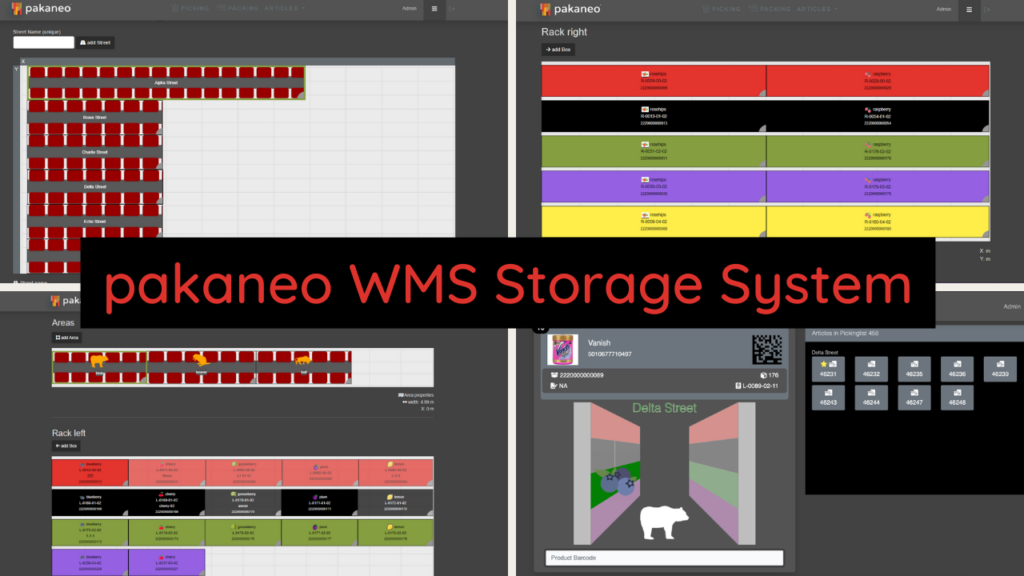
Drag-and-Drop Techniques
pakaneo Warehouse Management Software offers a powerful feature that simplifies how you move, manage, and track your inventory – drag and drop. Here's how it benefits your warehouse operations:
1. Intuitive Item Placement
Moving items within your warehouse is as simple as dragging and dropping. This intuitive process reduces the time and effort required to reorganize your inventory.
2. Real-Time Tracking
As you move items, the software updates the inventory's location in real-time. This means you always have accurate information about where each product is stored.
3. Visual Representation
The drag-and-drop interface provides a visual representation of your warehouse layout, making it easy for you and your team to understand the current state of your inventory.
4. Error Reduction
The visual nature of drag and drop helps reduce errors. It's a straightforward method that minimizes the risk of misplacing items or losing track of their location.
Conclusion
pakaneo Warehouse Management Software offers an all-in-one solution for your warehouse management needs. The combination of an easy storage setup and drag-and-drop techniques simplifies the often complex task of managing inventory. With pakaneo, you can improve efficiency, reduce errors, and save time in your warehouse operations. Try it out today and experience the difference it can make in your business.
Don't let warehouse management be a headache. Embrace the power of pakaneo's Warehouse Management Software and revolutionize the way you manage your inventory.
Ready to optimize your warehouse? schedule a call with us now!
