This website uses cookies so that we can provide you with the best user experience possible. Cookie information is stored in your browser and performs functions such as recognising you when you return to our website and helping our team to understand which sections of the website you find most interesting and useful.
4 Useful Instructions for clearing the browser cache
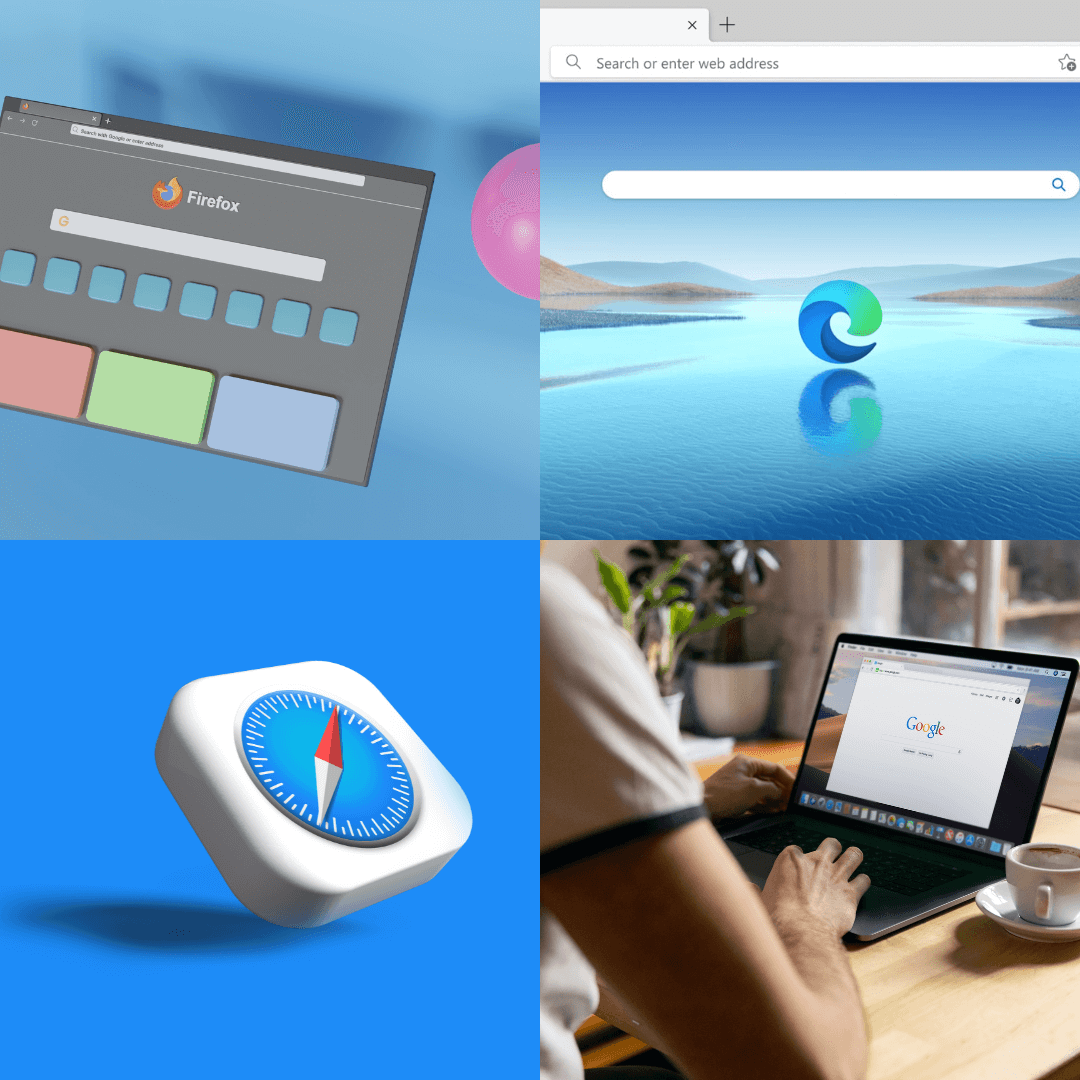
Clearing your browser cache can help resolve various issues such as loading outdated or corrupted files, improving website performance, and ensuring privacy by removing temporary data. Below are instructions for clearing the cache on some popular web browsers.
how to clear cache chrome how to clear cache on iphone
browser cache
Clear cache after a pakaneo Warehouse Management Software Update and refresh your Browser to see the latest Update. Here most common is clear cache chrome
Clearing your browser cache can help resolve various issues such as loading outdated or corrupted files, improving website performance, and ensuring privacy by removing temporary data.
When you visit a website, your browser stores certain elements like images, scripts, and stylesheets in the cache. The next time you visit the same site, the browser can retrieve these elements from the cache instead of downloading them again. However, if the cached data is outdated or corrupted, clearing the cache ensures that the browser fetches the latest content from the website, potentially resulting in faster page loading times.
Below are instructions for clearing the cache on some popular web browsers:
browser cache

Google Chrome:
a. On Windows, Linux, or Chrome OS:
- Press "Ctrl + Shift + Delete" simultaneously.
- Alternatively, click the three vertical dots in the top-right corner (Customize and Control Google Chrome).
- Go to "More tools" > "Clear browsing data."
- Select the time range you want to clear. For a full cache clear, choose "All time."
- Check the "Cached images and files" option.
- Click "Clear data."
b. On macOS:
- Press "Command + Shift + Delete" simultaneously.
- Alternatively, use the menu: "Chrome" > "Clear Browsing Data."
- Follow steps 4-6 from above.
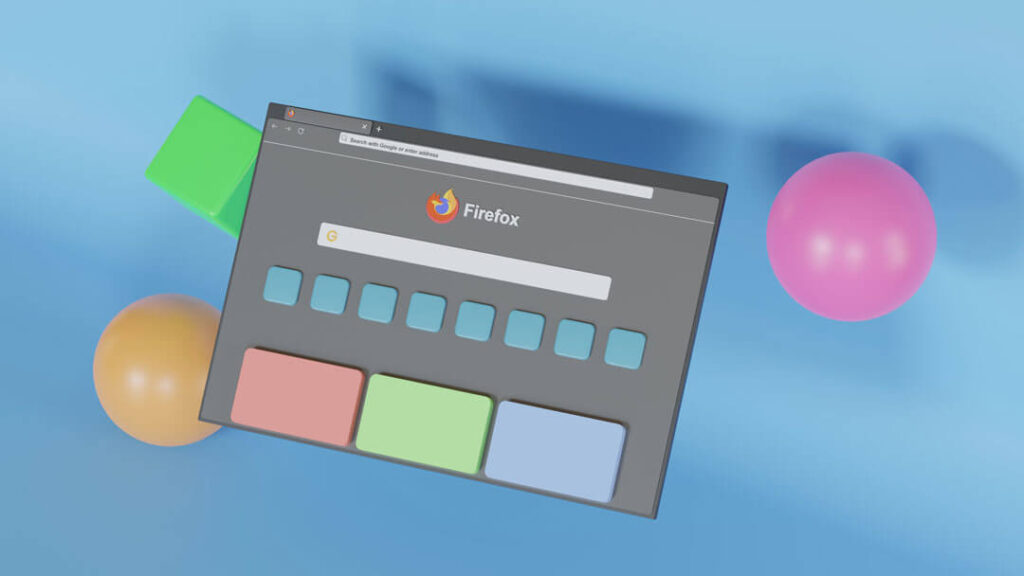
Mozilla Firefox:
- Press "Ctrl + Shift + Delete" (Windows/Linux) or "Command + Shift + Delete" (macOS) simultaneously.
- Alternatively, click the three horizontal lines in the top-right corner (Open menu).
- Go to "Options" > "Privacy & Security" in the left menu.
- Under the "Cookies and Site Data" section, click "Clear Data."
- Ensure "Cached Web Content" is checked.
- Click "Clear."
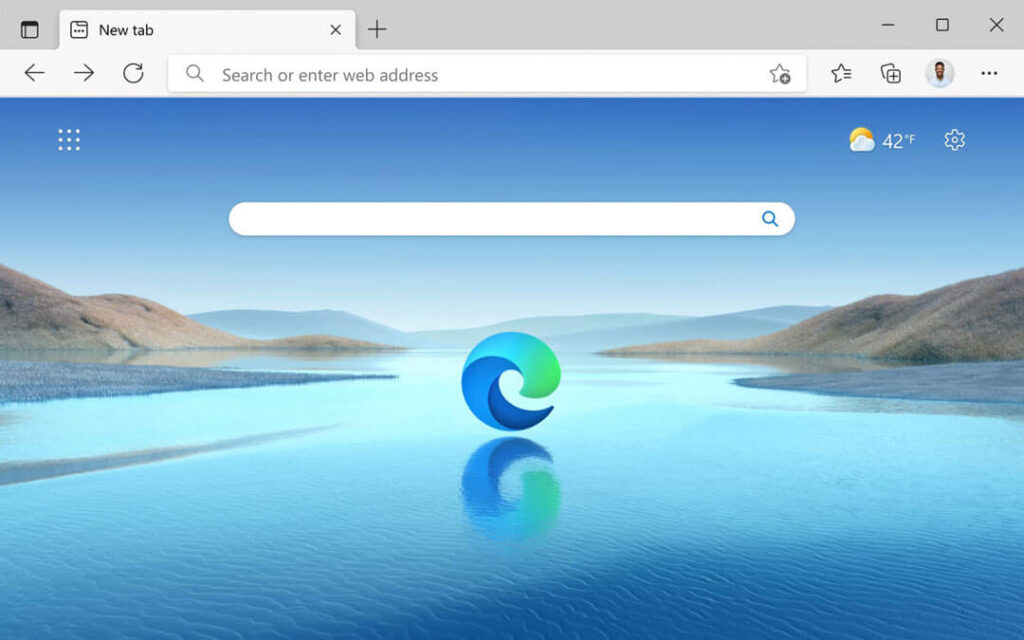
Microsoft Edge:
- Press "Ctrl + Shift + Delete" simultaneously.
- Alternatively, click the three horizontal dots in the top-right corner (Settings and more).
- Go to "Settings" > "Privacy, search, and services" (on Windows) or "Privacy and services" (on macOS).
- Under "Clear browsing data," click "Choose what to clear."
- Check "Cached images and files."
- Click "Clear."
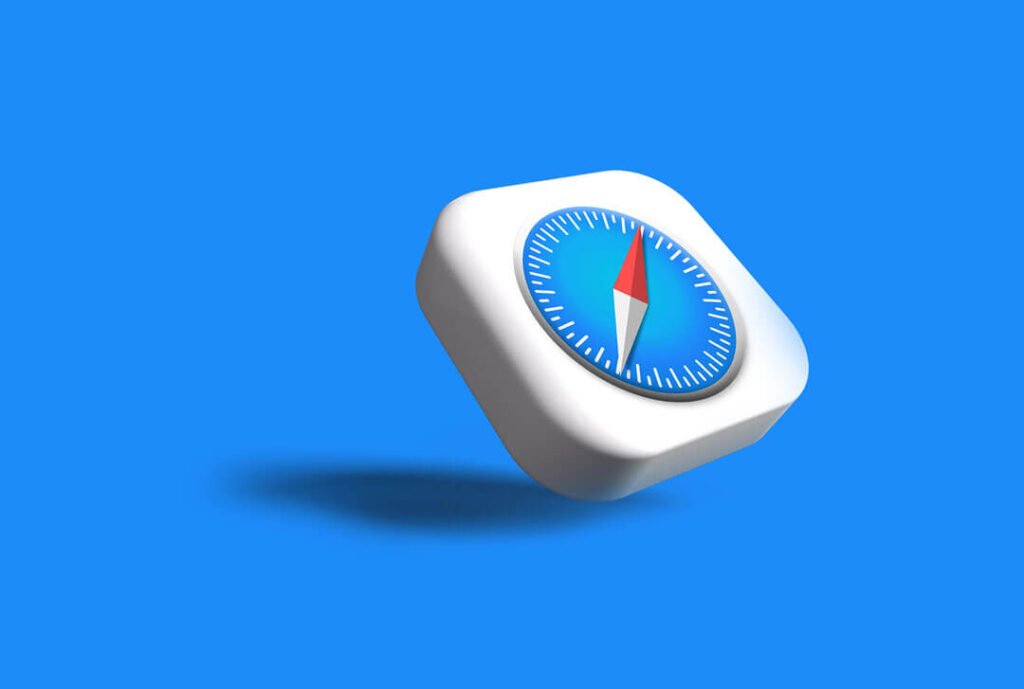
Apple Safari:
On macOS:
- Click "Safari" in the top menu.
- Select "Preferences."
- Go to the "Privacy" tab.
- Click "Manage Website Data."
- Click "Remove All" (or selectively remove data by clicking "Remove" beside specific sites).
- Confirm by clicking "Remove Now."
When experiencing issues with a website, clearing the cache is often one of the initial troubleshooting steps recommended by support teams. It can help rule out cache-related problems and identify other potential issues that need to be addressed.
The cache stores copies of web pages you've visited, including sensitive information like login credentials and personal data. Clearing the cache is especially important if you're using a shared computer or accessing secure websites to protect your privacy and prevent others from accessing your sensitive information.
Web developers and designers often clear the cache to ensure that the changes they've made to a website are immediately visible during the development and testing process. This practice helps ensure they are working with the most up-to-date version of the site.
Remember, clearing the cache will remove locally stored data, and websites might take slightly longer to load on the first visit after clearing the cache, as they need to rebuild it. Also, any saved passwords or auto-fill data may be removed, so be cautious when clearing your browser cache.
Overall, regularly clearing the browser cache can lead to a smoother browsing experience, increased privacy, and more accurate representations of websites you visit. It's a simple maintenance task that can have significant benefits for both casual users and web professionals.
What is Browser Cache?
Browser cache is a temporary storage space on your device, where your web browser stores copies of web pages, images, scripts, and other media elements from websites you visit. The purpose of caching is to improve webpage loading times and enhance user experience. When you revisit a site, the browser can retrieve these elements from the cache instead of downloading them again, resulting in faster page loading.
Why Should You Clear the Browser Cache?
Clearing the browser cache is essential for several reasons:
- Loading Up-to-Date Content: Cached data can become outdated, leading to issues like loading old versions of web pages. Clearing the cache ensures that your browser fetches the latest content from websites, providing you with the most recent updates and improvements.
- Improving Website Performance: Over time, cached data can accumulate and take up valuable storage space on your device. By clearing the cache, you free up space and potentially improve the overall performance of your browser.
- Resolving Website Issues: If you encounter problems with a website, clearing the cache is often one of the first troubleshooting steps recommended by support teams. It helps rule out cache-related problems and identifies other potential issues that may need to be addressed.
- Protecting Privacy: The cache stores copies of web pages, including sensitive information like login credentials and personal data. Clearing the cache is crucial, especially if you're using a shared computer or accessing secure websites, to protect your privacy and prevent unauthorized access to sensitive information.
Also Read The future of Warehouse Management
Advantages of Clearing Cache
1. Faster Page Loading Times
One of the primary advantages of clearing cache is the improvement in page loading times. When your browser stores cached data, it can retrieve elements from the cache instead of downloading them again from the web server. However, if the cached data becomes outdated or corrupted, it can lead to slower loading times. By clearing the cache, you ensure that your browser fetches the latest content from websites, potentially resulting in faster and more seamless page loading.
2. Accessing Up-to-Date Content
Cached data may contain old versions of web pages, which can lead to discrepancies in the information presented to you. Clearing the cache ensures that you are always accessing the most recent version of a website. This is especially crucial for websites that frequently update their content, such as news sites or e-commerce platforms, where staying current is essential.
3. Resolving Compatibility Issues
In some cases, cached data can conflict with the latest changes made to a website, leading to compatibility issues. By clearing the cache, you eliminate any potential conflicts and ensure a smoother browsing experience, free from display errors and broken layouts.
4. Enhanced Privacy and Security
Cache stores copies of web pages, including sensitive information like login credentials and personal data. Clearing the cache regularly is vital, especially if you use a shared computer or access secure websites. By doing so, you protect your privacy and prevent others from accessing your sensitive information.
5. Improved Website Testing and Development
For web developers and designers, clearing the cache is a common practice during website testing and development. It ensures that any changes or updates made to the site are immediately visible, allowing developers to work with the most accurate representation of the website.
Disadvantages of Clearing Cache
1. Longer Initial Loading Times
After clearing the cache, websites may take slightly longer to load on the first visit. This is because the browser needs to rebuild the cache by downloading the elements again. However, subsequent visits to the same site will benefit from faster loading times as the cache is reestablished.
2. Loss of Stored Data
When clearing the cache, locally stored data, such as saved passwords, auto-fill information, and website preferences, may be removed. Users need to re-enter login credentials and may lose customized settings.
3. Increased Server Load
When cache is cleared, web servers experience a temporary increase in load as users re-download elements that were previously cached. This surge in traffic may lead to slightly slower loading times across different websites.
4. Reduced Offline Access
Cached data allows some websites to be accessed offline. By clearing the cache, you lose this offline access capability, and you may need an internet connection to access previously cached content.
Why Clearing Cache is Important?
Clearing cache is important for several reasons as it significantly impacts your browsing experience and enhances overall performance. As an expert SEO and high-end copywriter, I'll outline the key reasons why clearing cache holds immense significance:
- Faster Page Loading Times: When you visit a website, your browser stores elements like images, scripts, and stylesheets in the cache. This allows the browser to retrieve these elements quickly upon revisiting the same site. However, cached data can become outdated or corrupted over time, leading to slower page loading times. Clearing the cache ensures that your browser fetches the latest content from the website, potentially resulting in faster and smoother page loading.
- Up-to-Date Content: Cached data may contain older versions of web pages, leading to discrepancies in the information presented. By clearing the cache, you ensure that you're accessing the most recent version of a website, which is essential for staying current with frequent updates, news sites, and e-commerce platforms.
- Resolving Compatibility Issues: Cached data can sometimes conflict with the latest changes made to a website, resulting in compatibility issues and broken layouts. Clearing the cache eliminates these conflicts and ensures a more seamless browsing experience, free from display errors.
- Enhanced Privacy and Security: The cache stores copies of web pages, including sensitive information like login credentials and personal data. Clearing the cache regularly is vital, especially if you use a shared computer or access secure websites, as it helps protect your privacy and prevent unauthorized access to your sensitive information.
- Improved Website Testing and Development: For web developers and designers, clearing the cache is a standard practice during website testing and development. It ensures that any changes or updates made to the site are immediately visible, enabling developers to work with the most accurate representation of the website.
- Accurate Analytics and Metrics: Clearing the cache is essential for website owners and digital marketers who rely on accurate analytics and metrics. Outdated cached data can lead to skewed website traffic data and hinder the ability to make informed decisions based on accurate user behavior.
- Optimized User Experience: By clearing cache, you optimize the user experience, particularly for first-time visitors or those visiting your website after an extended period. Users will have a smoother and more enjoyable experience with up-to-date content and faster loading times.
In conclusion, clearing cache plays a vital role in ensuring a smooth and efficient browsing experience. From faster loading times and up-to-date content to improved security and compatibility resolution, clearing cache is a simple yet effective practice that enhances your overall online journey. It is a valuable step in website maintenance and optimization, providing users with a more satisfactory experience and positively impacting your website's performance.



